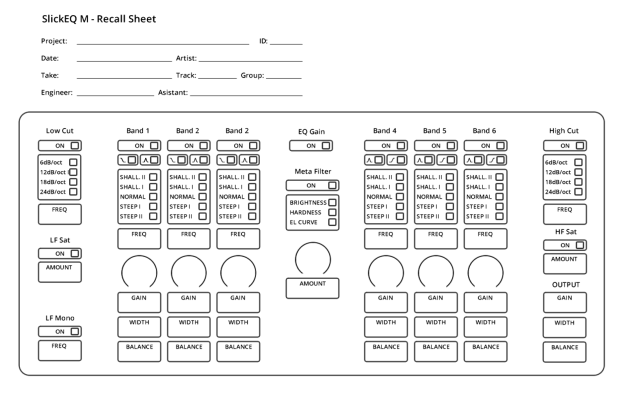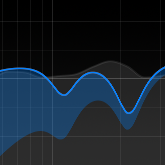As you know most mastering equalizers offer stepped Q control with Q value optimized for mastering applications. SlickEQ M follows this way too. But instead of copying famous mastering equalizers we developed our own Gain/Q interaction scheme and it was fine-tuned and then approved by real mastering engineers.
Check this example picture for peaking filter graphs:

As you can see it’s symmetric proportional Q behavior but besides, it’s not only Gain/Q interaction but it’s actually Gain/Freq/Q interaction. The picture is for “Normal” Q mode but don’t forget, we have 2 steeper and 2 shallower modes too.
Tip: Instead of clicking on “Normal” to open menu allowing to change the mode to “Steep” or “Shallow” just drag the value by the mouse (like gain or frequency value), mousewheel works too.
Now check shelving filters Gain/Freq/Q interaction yourself. Enjoy!